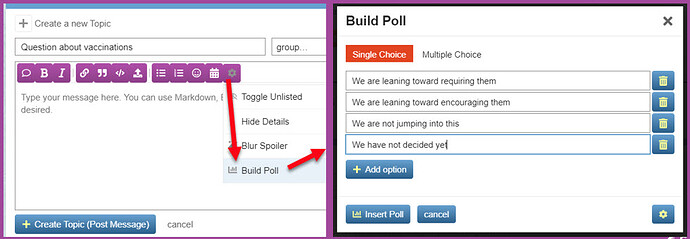As a user of SAIS listservs, you’re familiar with getting emails you could simply reply to, and your response would go to everyone in that group (e.g., upper school heads, deans, academic support, etc.). This new platform offers many enhanced features.
Features of SAIS Connect:
-
Less email. By default, you’ll only receive the first post of a new topic. You won’t receive the replies unless you click to follow (watch) that topic or interact with that topic by replying.
-
Reply privately. When you receive an email notification about a new topic, you’ll see new choices at the bottom of the message that allow you to respond privately to the original sender.
-
Alert that your new topic is similar to an existing topic. If you use the community website to post a new topic, the system will automatically let you know if your message is similar to an topic that already exists. When this happens, you can click the suggested links to review those previous posts.
-
Robust search of previous messages. The new community offers a fast, robust search of past topics with lots of filtering and advanced search functionality.
-
Shared sign-in. If you have already signed into the SAIS website, you’ll be automatically logged into the community site, and vice versa.
-
Simple poll builder. The SAIS Connect platform offers a simple poll builder, which dramatically cuts down on email volume and also graphs results. You can build single-choice or multiple-choice polls.
- Control of email notifications. SAIS Connect gives you a variety of options to reduce the volume of email notifications.
Please be sure to check out either the Quick Start Guide or the Detailed User Guide for more information.